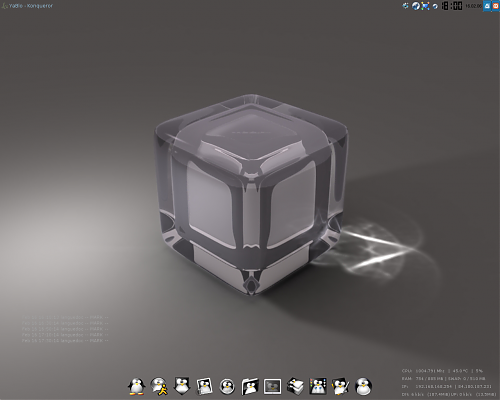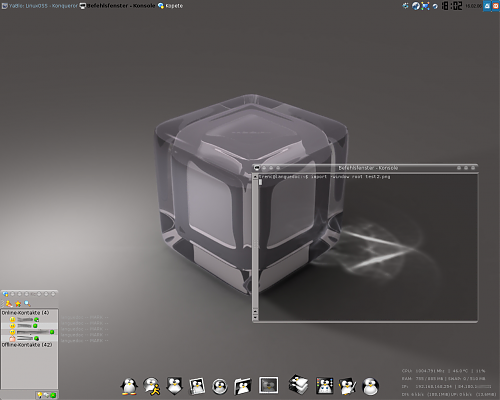Verglichen werden ext3, reiser, xfs und jfs. Den Artikel gibt’s dort und die Zusammenfassung hier:
These results replicate previous observations from Piszcz (2006) about reduced disk capacity of Ext3, longer mount time of ReiserFS and longer FS creation of Ext3. Moreover, like this report, both reviews have observed that JFS is the lowest CPU-usage FS. Finally, this report appeared to be the first to show the high page faults activity of ReiserFS on most usual file operations.
While recognizing the relative merits of each filesystem, an system administrator has no choice but to install only one filesystem on his servers. Based on all testing done for this benchmark essay, XFS appears to be the most appropriate filesystem to install on a file server for home or small-business needs:
It uses the maximum capacity of your server hard disk(s)
It is the quickest FS to create, mount and unmount
It is the quickest FS for operations on large files (>500Mb)
This FS gets a good second place for operations on a large number of small to moderate-size files and directories
It constitutes a good CPU vs time compromise for large directory listing or file search
It is not the least CPU demanding FS but its use of system ressources is quite acceptable for older generation hardware
While Piszcz (2006) did not explicitly recommand XFS, he concludes that “Personally, I still choose XFS for filesystem performance and scalability”. I can only support this conclusion.
Nach dem heutigen Update meines Kernels, udevs und anderer kleinerer Sachen aus dem Testing-Zweig, sprang mir nach dem Reboot folgende »Kernel panic« entgegen:
invalid compressed format (err=2)\
VFS:Cannot open root device "1601" or unkown-block (22,1)
Please append a correct "root=" boot option
Kernel panic - not syncing: VSF: Unable to mount root fs on unknown-block (22,1)
Da ich den Debian-Standard-Kernel benutze (weil ich zu faul, dumm bin oder zu wenig Zeit habe einen angepassten Kernel zu kompilieren) verwende ich beim Booten auch eine Initrd. Diese Ramdisk wird beim Debian-Standard-Kernel immer verwendet. In dieser Ramdisk werden Module geladen, die das System zu Booten benöigt; also IDE-Treiber, Chipsatz-Treiber und die entsprechenden Module füs Filesystem.
Und wie man an obiger Meldung erkennt, scheint beim Erzeugen der Initrd wohl irgendwas nicht funktioniert zu haben. So wie ich die Meldung interpretier, konnte die Initrd nicht entpackt und die erforderlichen Module nicht geladen werden (ich hatte noch nicht speziell nach der Fehlermeldung gesucht). Und somit konnte also auch der Kernel meine Rootpartition nicht mounten.
Tja. Was nun? Wie komm ich wieder in mein KDE? Meine Mails, meine Einstellungen, meine Bookmarks, meine Daten – alle weg? (Nein, wären sie nicht, da die auf einer extra Partition liegen. Da fällt mir ein, ich könnte mal ein Backup anlegen.)
Nach mehrmaligen Hände-über-dem-Kopf-zusammenschlagen, fünf zittrigen Zigaretten, drei kalten Kaffees und einem hektischen Booten in Ein-anderes Betriebssystem TM, ob das wenigstens noch funktionstüchtig ist, besann ich mich meiner alten Knoppix-CD (Version 3.3), die ich hier noch rumliegen hatte. Ich musste ja nur eine neue Initrd erzeugen, dann sollte alles wieder funktionstüchtig sein. Also kein Neuinstallieren TM wie bei Einem-anderen-Betriebssystem TM.
Also fix Knoppix gebootet. Konsole geöffnet. Root werden. Rootverzeichnis (beschreibbar!) gemounet:
knoppix@ttyp0[knoppix]# su
root@ttyp0[knoppix]# passwd
root@ttyp0[knoppix]# mount -o rw /dev/hdc1 /mnt/hdc1
Um eine zum Kernel entsprechende neue Initrd zu erzeugen, musste ich nur noch auf/in dem nicht bootbaren System arbeiten können. Also Chroot-Umgebung erzeugen:
root@ttyp0[knoppix]# chroot /mnt/hdc1
root@Knoppix:/
Installiert war ja schon alles. Also nur noch schnell neukonfiguriert, damit nochmals die Initrd erzeugt wird:
root@Knoppix:/dpkg-reconfigure kernel-image-2.6.15-1-k7
Rödel, rödel, rödel.
Neustart.
Booten ohne Fehlermeldung.
Freuen.
Blogeintrag schreiben.
trenc am 28. Februar 2006
LinuxOSS | [1]
In den Referrern fand ich gerade folgenden Suchstring: »linux midnight commander tastenkürzel«. Da ich das als Frage auffasse, gebe ich auch gleich die Antwort:
man mc
Die Manpages sollten eh immer der erste Anlaufpunkt bei Fragen zu einem Programm/Tool sein.
trenc am 16. Februar 2006
LinuxOSS | [2]
Nochmal zum Thema KDE. Hier ein interessanter Artikel, der ebenfalls für KDE votiert.
»Why KDE rules«
Sehr subjektiv, aber nicht weniger richtig. Sind einige Dinge dabei, die ich noch nicht wusste. Aber was ich wusste: amaroK ist wirklich der beste Audioplayer. Ehrlich!
(via: NewsForge)
Der schon immer mal mehr mal weniger sublim geführte (Konkurrenz-)Kampf zwischen den beiden Opensource-Desktopsystemen GNOME und KDE bekommt neuen Zündstoff. Linus Torvalds selbst gibt in der GNOME-Mailinglist den Auftakt:
I personally just encourage people to switch to KDE.
This “users are idiots, and are confused by functionality” mentality of Gnome is a disease. If you think your users are idiots, only idiots will use it. I don’t use Gnome, because in striving to be simple, it has long since reached the point where it simply doesn’t do what I need it to do.
Please, just tell people to use KDE.
(Link)
No. I’ve talked to people, and often your “fixes” are actually removing capabilities that you had, because they were “too confusing to the user”.
That’s not like any other open source project I know about. Gnome seems to be developed by interface nazis, where consistently the excuse for not doign something is not “it’s too complicated to do”, but “it would confuse users”.
The current example of “intentionally not listed in the printing dialog, the usability team of GNOME was against listing these options.” is clearly not the exception, but the rule.
Jeff, if the explanation had been “exposing PPD features is too hard, we need developer manpower”, I’d have understood. THAT is what open source projects tend to say. Not “powerful interfaces might confuse users and not look nice”.
If this was a one-off, I’d buy it. But I’ve heard it too damn many times. And only ever from Gnome.
The reason I don’t use Gnome: every single other window manager I know of is very powerfully extensible, where you can switch actions to different mouse buttons. Guess which one is not, because it might confuse the poor users? Here’s a hint: it’s not the small and fast one.
And when I tell people that, they tend to nod, and have some story of their own why they had a feature they used to use, but it was removed because it might have been confusing.
Same with the file dialog. Apparently it’s too “confusing” to let users just type the filename. So gnome forces you to do the icon selection thing, never mind that it’s a million times slower.
(Link)
trenc am 13. Dezember 2005
LinuxOSS | [4]
... für Linux-Neulinge gibt’s hier:
http://www.zegeniestudios.net/ldc/index.php
(via: penguins linuxlog)